Fine Screen Parameters
The ultimate reason to use an external monitor for your camera is the bigger screen and high quality image, Osee T5 has fine screen specifications for that purpose. It is a 5.5inch display with 1920X1080 resolution, 450nits brightness and 1000:1 contrast. It can present a crisp image of 16.77M colors.
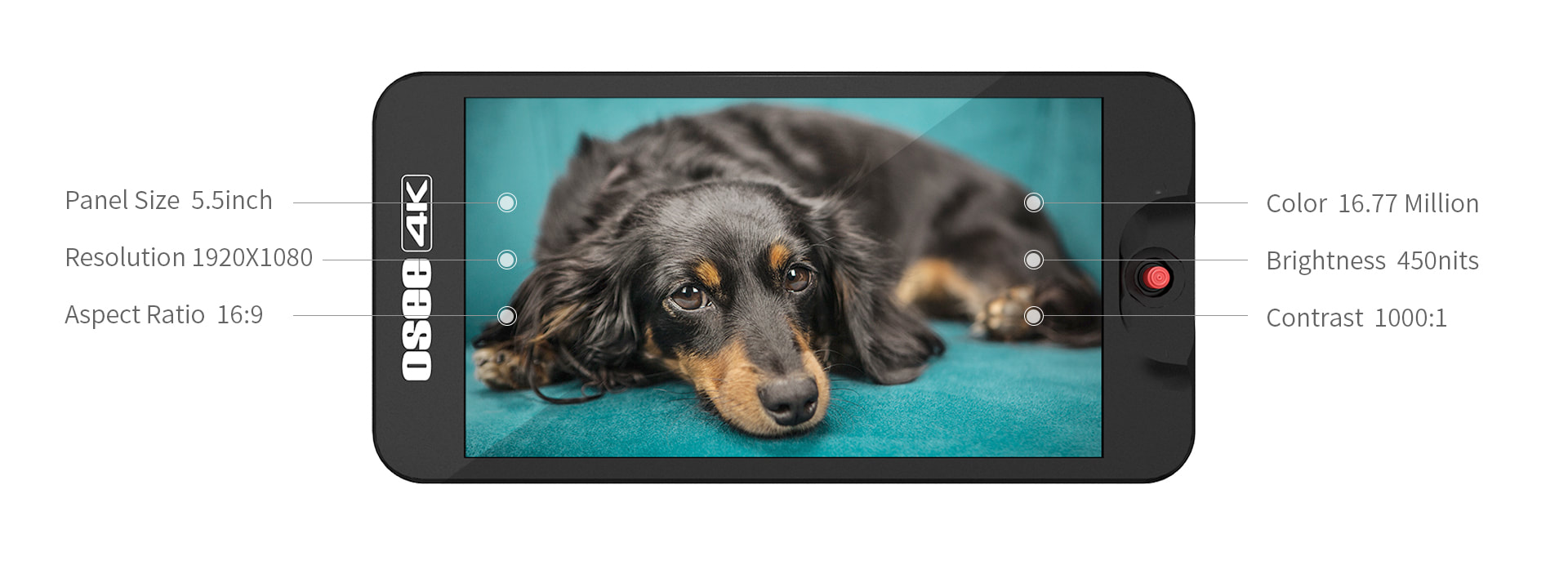
Various Reliable Connectors
T5's HDMI port is deeply recessed to keep the HDMI cable safe and secure, with the cable locked inside, you can avoid a lot of accidental disconnection. There are 2 1/4" mounting threads on the top and right side of the monitor, they are nice solid piece of metal and are attached to the aluminum frame inside, so you can actually attach it to cameras with confidence that you are not going to break it off easily.
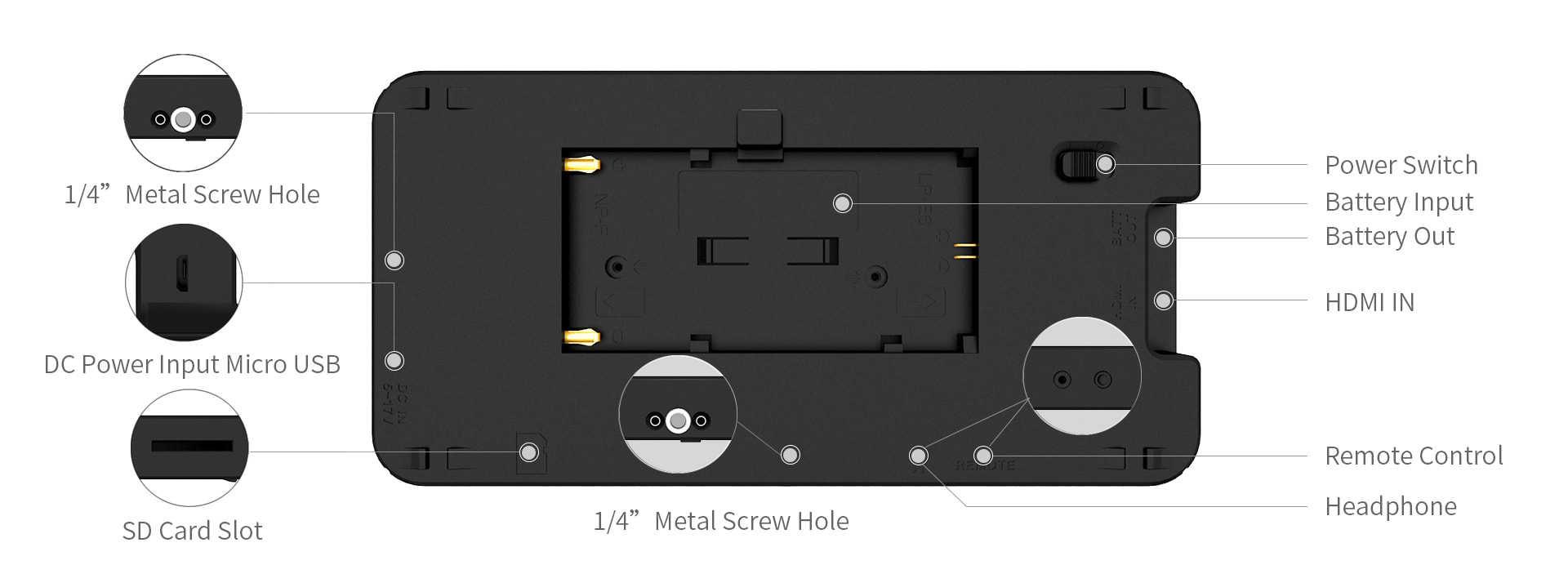
Super Light Weight
No matter working on DSLR or with Mirrorless, the monitor’s weight matters. At only 5.7 ounces (164 grams), you won’t even feel the gained weight, it is perfect to be mounted on gimbals or cameras directly and run the setup for the whole day.
Charge Your Camera
Osee T5 monitor gives you the choice of using either small little Canon LP-E6 batteries to power it for a really small lightweight thin profile or Sony NP-F batteries for longer running times. The alternative to supply the power is through power bank via Micro USB allowing non-stop operation anywhere any time. In any event if a camera runs out of its battery, T5 can be standby to supply the power through its dummy battery for popular cameras including Sony, Canon, and Panasonic, so both the camera and monitor can be powered at the same time from just that single battery on the back of the monitor.
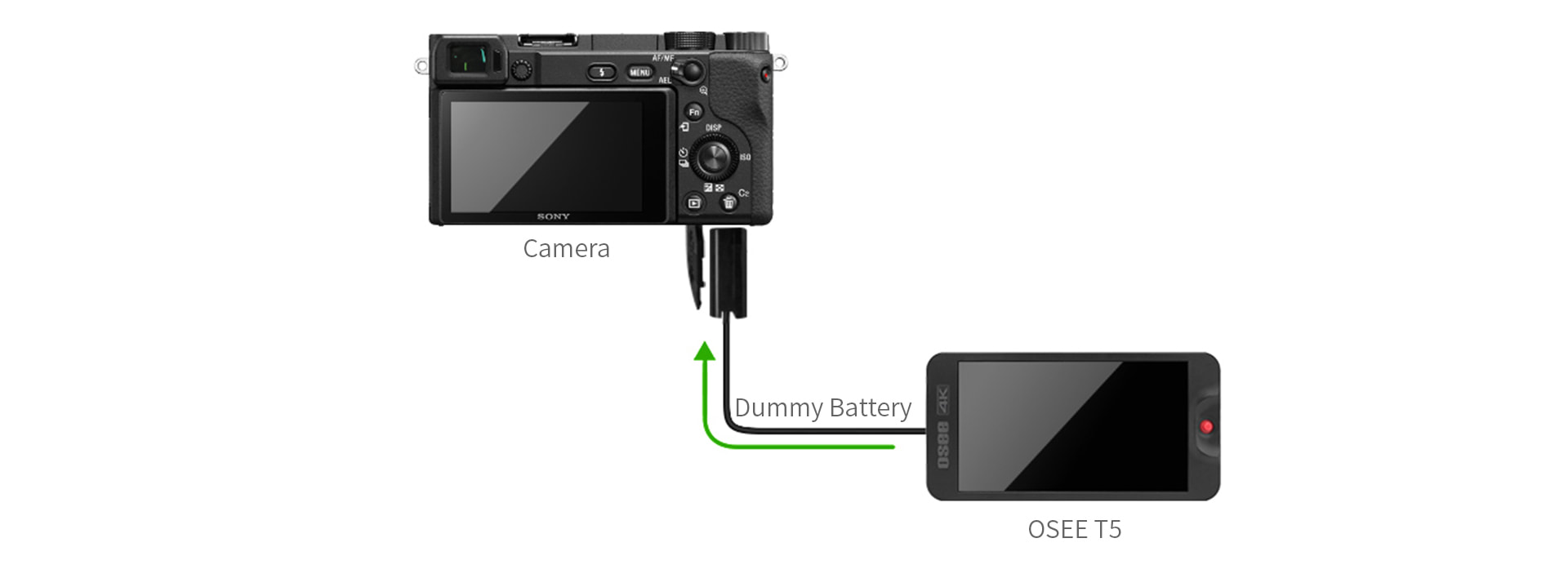
Durablity
With a built-in aluminum sheet, Osee T5 is durable enough while embodied in polycarbonate structure, the goal is to make sure that T5 can provide steady work in motions or extreme conditions.
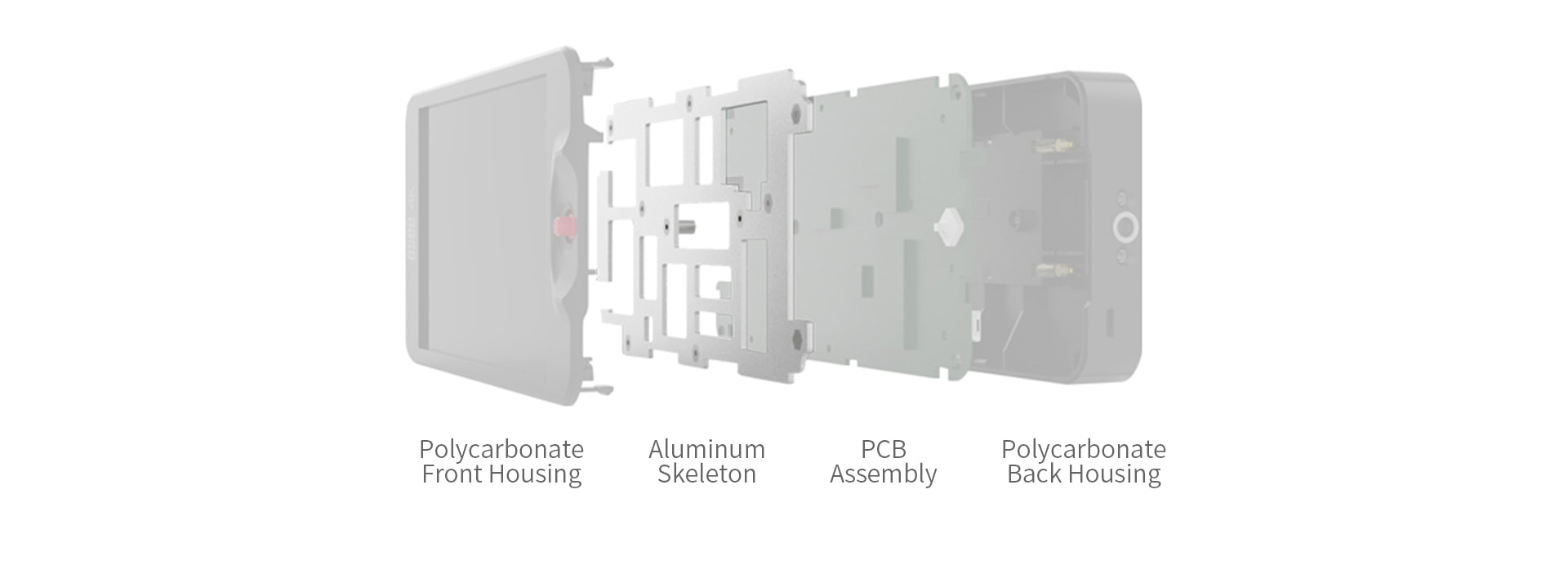
Installation Flexibility
Versatility at its finest! You can customize and put it on top of your DSLR/Mirrorless or even on your Gimbal/Stablizer. By using cold shoe, tilt arm, gimbal clip or magic arm, it is very easy to assemble it.

Scene Switch
One of the most merits that osee T5 can provide is the great convenience of scene switching, cinematographer can create up to 8 scenes, and up to 8 image tools can be added in each scene, so frequently used features can be preset in advance, then you can just switch from one scene to another when shooting in different conditions.
Convenient Zoom & Pan
With single joystick operation, zoom and pan is easy at hand, scroll the joystick up, to zoom-in the image by 2x or 4x; and during zoom-in mode, press the joystick, you can easily pan the image in up / down / left / right directions freely.
Auto Rotate
No matter for gimbal or steadicam work, it is very important to be able to flip automatically if mounted upside down; for shooter who is always in front & back of the camera, it makes filmmaking & vlogging quicker & easier.
Anamorphic
Osee T5 monitor can properly restore the video shot by anamorphic lens. It can work with a camera without internal anamorphic de-squeeze. It supports 1x,1.33x,1.5x,1.66x, 2x and 2x mag anamorphic lens.
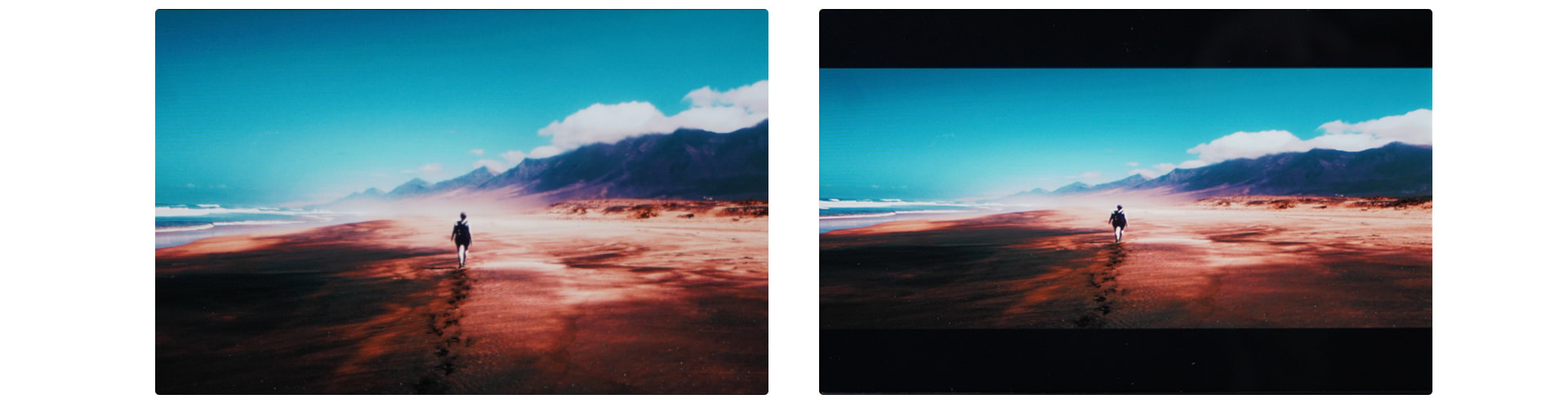
CrossHatch
From 3x3 to 9x9, crosshactch can help the cinematographer compose an ideal framing the quickest way possible.

Super False Color
Osee T5 monitor supports more powerful Super False Color mode than others, including under-exposure / over-exposure / 18 degree grey / skin tone indications, to help you get a correct exposure easily. The exposure indications are calculated for different cameras, there are 16 different log curves including SONY S-Log2, SONY S-Log3, Panasonic V709, ARRI REC709, RED LOGFILM, RED RG4, etc for you to choose.
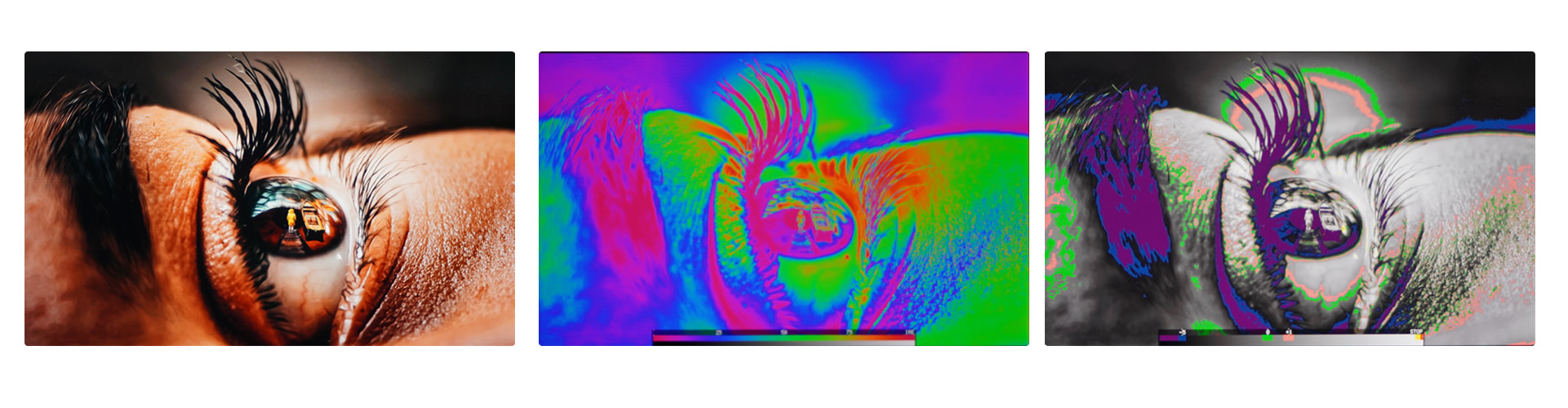
Level-adjustable Zebra
Zebra helps you expose your image properly by displaying a stripe pattern over a specific brightness (IRE value) range on your image. This is useful for essentially setting exposure ‘boundaries’ typically for highlights, T5's zebra level can be adjusted from 1 to 100.

RGB 3-color Focus Assist
Outlining in White, Red, Green or Blue at the edge of shot objects can efficiently help you confirm if your focus is right on the target, you can choose whether to turn on the B&W Background function, also the sensitivity is adjustable from 1-10.

Built-in 3DLUT
Osee T5 monitor provides 30 kinds of De-log 3DLUTs, including S-log 2/3, V-log, C-log 1/2/3, Log-C, J-log1, Redlog, BMD, FujiFilm, GoPro, DJI etc, to convert log mode to REC 709 for all major cameras.
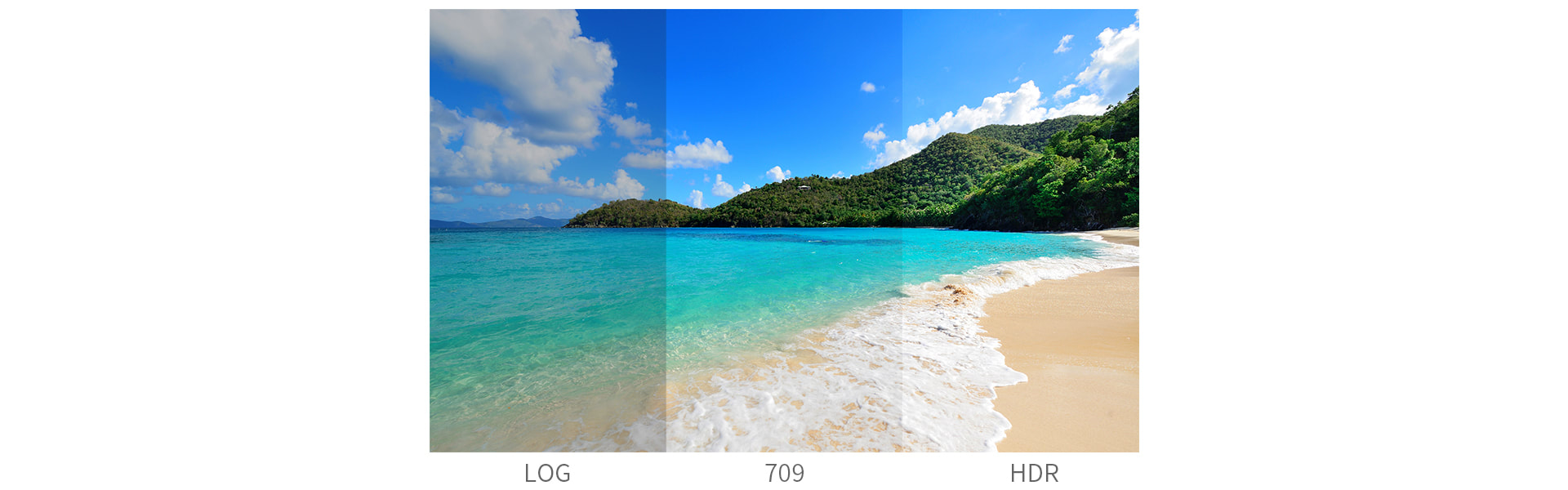
User Upload 3DLUT
Cinematographers can also upload user creative 3DLUT cube or calibration 3DLUT cube to T5 monitor by SD card. T5 supports 17^3, 33^3 and 65^3 cubes. Max 16 user 3DLUTs can be restored.

Full Professional Video Analysis
T5 has full professional video analysis tools including waveform, vector scope, histogram and audio level meter to help our user to analyze their video, and with image re-size tool together, you can put these analysis charts and the image together for a clear comparison to see which parts or parameters need to be adjusted.
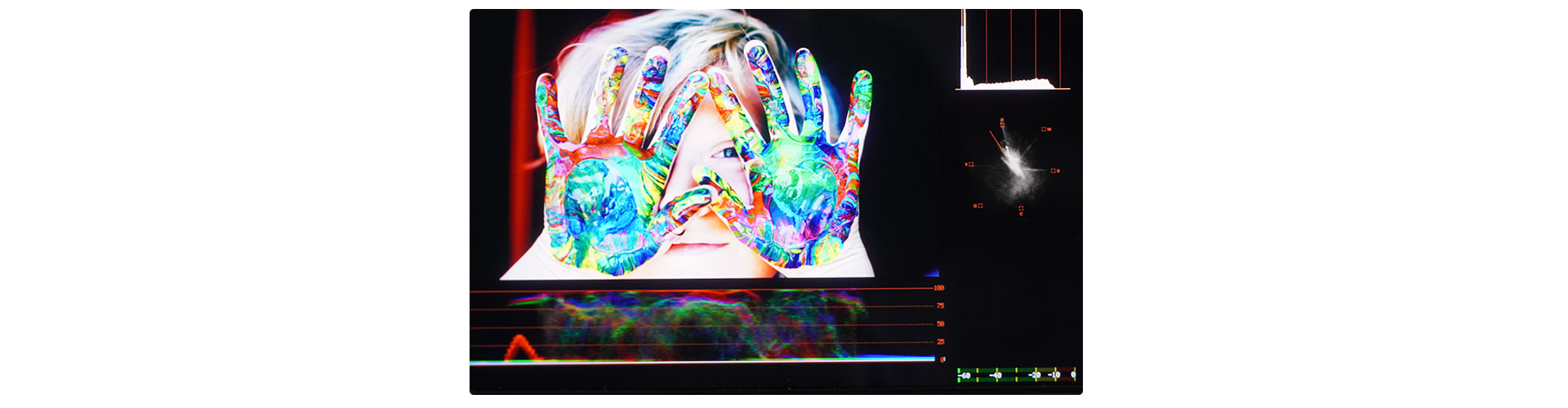
Warranty: 1Year
3DLUT upload and Firmware Upgrade
SONY LC709A, SONY S-Log2, SONY LC709, SONY S-Log3, Panasonic V709,
Panasonic V-Log, BMD, BMD 4K, Canon C-Log2, Canon C-Log3, ARRI REC709, ARRI
Log-C, RED RG3, RED LOGFILM, RED RG4, RED RL3G10
ARRI Log C, BMD 4.6KFilm, BMD 4.6KFilm V3, BMD4KFilm, BMD 4KFilm V2, BMD
4KFilm V3, BMD CCFilm, BMD CCFilm V2, Canon CLog1Cine, Canon Clog2Cine,
Canon Clog3Cine, DJI Phantom 3DLog, DJI Phantom 4DLog, DJI Phantom 4DLog
Improv, DJI X5DLog, FUJI FLogFGamut Flog, FUJI FlogFGamut WDR, GoPro
Protune, JVC JLog1 Daylight, JVC JLog1 Tungsten, Panasonic VLog, Red L3G 10RWG
R1 V1.13, Red L3G 10RWG R2 V1.13, Red L3G 10RWG R3 V1.13, Red L3G 10RWG
R4 V1.13, RED RedLog Film, Sony SLog2 SGamut_LC709, Sony SLog 2
SGamut_LC709A, Sony Slog3SG3Cine_LC709, Sony Slog3SG3Cine_LC709A